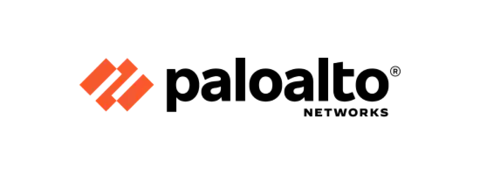In the realm of network security and optimization, the ability to efficiently route traffic based on specific criteria is paramount. Palo Alto Networks firewalls offer a robust feature known as Policy-Based Forwarding (PBF), empowering network administrators to finely tune traffic routing based on various conditions. In this guide, we’ll delve into the intricacies of configuring PBF on Palo Alto firewalls to enhance network performance and security.
Understanding Policy-Based Forwarding
Policy-Based Forwarding (PBF) allows network administrators to dictate routing decisions based on user-defined policies rather than solely relying on traditional routing protocols. This granular approach enables administrators to optimize traffic flow, enhance security, and meet specific business requirements.
Configuration Steps
Configuring PBF on a Palo Alto Networks firewall involves several straightforward steps:
1. Access the Firewall Interface: Log in to the Palo Alto Networks firewall web interface using your preferred web browser.
2. Navigate to Policy-Based Forwarding Settings:
- Proceed to the “Network” tab.
- Select “Policy-Based Forwarding” to access PBF configuration options.
3. Add a New Policy-Based Forwarding Rule:
- Click on “Add” or “New” to initiate the creation of a new PBF rule.
4. Define Policy-Based Forwarding Rule:
- Specify the source and destination zones or addresses relevant to the traffic flow.
- Set the service or application to which the policy applies.
- Define forwarding criteria, such as the destination interface or next-hop IP address.
- Optionally, configure actions like logging packets matching the policy.
5. Commit Configuration Changes: After configuring the PBF rule, commit the changes to activate them within the firewall’s operational environment.
6. Test Policy-Based Forwarding: Validate the PBF configuration by sending test traffic that matches the defined criteria. Verify that the traffic is routed according to the specified forwarding policies.
Example Configuration
Let’s illustrate the configuration process with an example:
- Source Zone: Inside
- Source Address: 192.168.1.0/24
- Destination Zone: Outside
- Destination Address: 8.8.8.8
- Service: Any (or specify a specific service if needed)
- Forwarding Criteria: Next Hop
- Next Hop IP Address: 203.0.113.1 (IP address of the next hop router or gateway)
- Action: Forward (or as desired, with options for logging or discarding traffic)
Conclusion
Policy-Based Forwarding on Palo Alto Networks firewalls provides a powerful mechanism for controlling and optimizing network traffic based on defined policies. By configuring PBF rules, administrators can ensure that traffic is routed efficiently, meeting performance requirements and security objectives. Understanding and leveraging PBF capabilities empowers organizations to streamline network operations and enhance overall network resilience.
Implementing Policy-Based Forwarding requires careful planning and testing to ensure alignment with organizational goals and operational needs. As always, consult Palo Alto Networks documentation and seek guidance from experienced network professionals to maximize the benefits of PBF in your network environment.
By harnessing the capabilities of Policy-Based Forwarding, organizations can navigate the complexities of modern network architectures with confidence, achieving optimal performance and security posture in the process.